Shipping & Delivery
Everything you want to know about delivery can be found here.
SHIPPING & DELIVERY


Orders and Delivery
A product or size is sold out. Will it be in stock again soon?
This product or size may be back in stock soon. Please leave your email details, so that you can receive a notification when it’s back in stock. You can of course also contact one of our stores for the store stock.
I just placed an order. When will it be delivered?
We strive to ship your order as quickly as possible. Within the Netherlands, the estimated delivery time is the next day. The delivery time in other countries can be found here.
I'm not at home when my order is delivered. Now what?
Your order may be delivered to a local postal office or service point. Please check your track & trace code.
What are my delivery options?
You can have your order delived at home, at a DHL collection point, or in one of our physical stores.
My delivery address is wrong. Can you change it?
Unfortunately, we cannot change the delivery address if the order has already been placed. Please change the delivery address in your account for your next order.
Where can I find the status of my order?
As soon as your order is packed we will send you a shipment confirmation email with the delivery information and a link to track your order online.
What are the shipping costs for my order?
Shipping your order within Belgium, Germany and the Netherlands is FREE. If you would like to place an order while you are abroad you can discover your current locations shipping fee here.
My order is incomplete or damaged. What now?
In that case, we ask you to contact our customer service department. If something isn't quite right you can send your order number and a photo of the complaint to webshop@nbrands.com. Concerning an incomplete order, it may occur that different items are delivered separately. We will make sure to inform you if this is the case, and the parcel to be delivered and its delivery status can be followed via the new track & trace code from DHL that you’ll receive by email.
Is it possible to cancel my order?
Unfortunately, we cannot cancel placed orders, because they are automatically processed in our systems. After you’ve received the order, you can return it.
Returns
What is the return policy?
You have 14 days to return your item(s), starting on the day the item is delivered. We ask that all items are returned unused and, if possible, in original packaging with all their tags attached. The return costs are free within the Netherlands. If you would like to return an order while you are abroad you can discover your current locations return delivery fee here.
How do I return my order?
1. Indicate with item(s) you’re returning on the enclosed return form, and state the reason for return.
2. Place the item to be returned and the return form in the original packaging. If you have lost it, please contact us for further assistance at webshop@n-brands.com with your order number.
3. Hand in your return shipment at a DHL point (www.dhlparcel.nl/consument/dhl-servicepoints) and keep your proof of shipment.
4. You will receive a confirmation by email when your return has been processed. You can expect to receive a refund transferred to your account within 14 days. If you have paid with Riverty, the claim will lapse.
2. Place the item to be returned and the return form in the original packaging. If you have lost it, please contact us for further assistance at webshop@n-brands.com with your order number.
3. Hand in your return shipment at a DHL point (www.dhlparcel.nl/consument/dhl-servicepoints) and keep your proof of shipment.
4. You will receive a confirmation by email when your return has been processed. You can expect to receive a refund transferred to your account within 14 days. If you have paid with Riverty, the claim will lapse.
Can I return my order in the stores?
Yes, you can also return your online order in one of our stores. We kindly ask you to bring the invoice and return form with you.
Can I return items from the SALE?
Yes, you can also return SALE items, under the same conditions.
I used a gift card with my order. How does the return work?
The used balance will be refunded to the gift card in case of a return. We therefore recommend keeping the gift card until you are sure that your purchase is final.
Can I exchange products?
No, unfortunately that’s not possible. We advise you to place a new order yourself.
Payment
How can I pay?
You can pay with iDeal, Riverty, PayPal, Credit card, Giropay, Mister Cash, FashionCheque and with a VVV Gift Card.
How do I see if the payment has been completed?
You will receive an order confirmation by email.
Account
How do I create an account?
1. Click on the figure at the top right of our webshop.
2. Under “Create Account”, click “Continue”.
3. Enter your details and click “Continue”. You now have an account!
2. Under “Create Account”, click “Continue”.
3. Enter your details and click “Continue”. You now have an account!
Do I need an account to place an order?
No, you can also place an order without having an account.
I forgot my password. How can I reset it?
You can click on “Forgot your password?” under the password bar to request a new password.
N BRANDS Membership
How can I register for the N-Brands Membership?
You can register for the N-Brands Membership in 2 ways:
1. In the shop at the checkout: Please provide your name and phone number before paying. Shortly afterwards you will receive a text message from N BRANDS including a link. Click on this link to register. We immediately add the credits earned from your latest in-store order to your account. For every online order you place while logged in, you automatically save credits as well.
2. You can also register while placing an online order or without purchasing. You can create a webshop account here or during check-out. With this account, you automatically collect credits after a new purchase in the webshop while being logged in. Do you also want to collect in the store? Then follow the steps from point 1, but instead of creating a new account, log in with your webshop account after the text message.
1. In the shop at the checkout: Please provide your name and phone number before paying. Shortly afterwards you will receive a text message from N BRANDS including a link. Click on this link to register. We immediately add the credits earned from your latest in-store order to your account. For every online order you place while logged in, you automatically save credits as well.
2. You can also register while placing an online order or without purchasing. You can create a webshop account here or during check-out. With this account, you automatically collect credits after a new purchase in the webshop while being logged in. Do you also want to collect in the store? Then follow the steps from point 1, but instead of creating a new account, log in with your webshop account after the text message.
How do I collect credits?
Earning credits as an N-Brands member is possible in two ways; on our webshop and in-stores. Please read through the specifications for each option:
In-Store orders: When earning credits from your in-store orders, the following payment methods must be used as your savings card: A debit card, credit card or Apple Pay. *Do not worry, we do not use sensitive information. We only use the NFC chip of your debit card (or telephone) to recognize your card as a unique card. Therefore, this does not link to your bank account or any personal data. It's 100% safe and reliable.
Do you not have your regular savings card with you, or do you have a new debit or credit card? No worries, it is possible to link multiple payment methods. When you pay with a different card than your regular savings card, inform the cashier and they will look you up in the register. You will then receive a text message with a link. Click on this link and log in with your existing account. Your second payment method is now linked.
Webshop orders: Earning credits on our webshop is easy. After registering through an in-store purchase or via the registration page on our website you will automatically collect credits after each new purchase.
In-Store orders: When earning credits from your in-store orders, the following payment methods must be used as your savings card: A debit card, credit card or Apple Pay. *Do not worry, we do not use sensitive information. We only use the NFC chip of your debit card (or telephone) to recognize your card as a unique card. Therefore, this does not link to your bank account or any personal data. It's 100% safe and reliable.
Do you not have your regular savings card with you, or do you have a new debit or credit card? No worries, it is possible to link multiple payment methods. When you pay with a different card than your regular savings card, inform the cashier and they will look you up in the register. You will then receive a text message with a link. Click on this link and log in with your existing account. Your second payment method is now linked.
Webshop orders: Earning credits on our webshop is easy. After registering through an in-store purchase or via the registration page on our website you will automatically collect credits after each new purchase.
I just made a purchase, but I don't see any credits.
Credits will be added to your account after 30 days, because of the return period. Please note that vouchers and member levels also have a 30-day delay period.
How do I redeem my credits?
With your earned credits you’ll earn coupons, gifts and discounts. Each level gives you access to extra benefits. On special occasions we add extra coupons. You can redeem a coupon in one of our stores or in our webshop. When you level up, the coupons for that level become visible.
How long will my vouchers be valid?
You can use them after 1 month, because within that month it’s still possible to return your order. Once you’ve received the voucher, it is redeemable for 3 months. You stay in a certain level for a year, unless you’re reaching a higher level.
I just ordered something from N-Brands, but only saw afterwards that the membership exists. Can I still get credits for that order?
Unfortunately, that is not possible. But please send an email to webshop@nbrands.com and we can see if we can add the credits manually.
I have placed many orders in the past. Can I still get credits for those orders?
Unfortunately, that’s not possible. We recently started our membership, so you can only collect credits since then.
Gift cards
Is it possible to buy a gift card?
That's only possible in our physical stores. Brand Store gift cards can be bought in our Brand Stores. Outlet gift cards can be bought in our Outlet Stores. Unfortunately, you can't buy gift cards on our webshop.
Is it possible to exchange my gift card online?
No, unfortunately that's not possible. Only in our physical stores you can buy and exchange gift cards. Brand Store gift cards can be exchanged in our Brand Stores. Outlet gift cards can be exchanged in our Outlet Stores.
Contact
At N BRANDS, we always try to give you the best possible service. Our customer service will be happy to help you. We are available every weekday via phone, WhatsApp and Email.
By phone
You can reach us by phone on weekdays from
9:00 - 18:00.
E-mail
You can also e-mail us. We try to reply within 2 working days.
WhatsApp
We can also be reached via WhatsApp. We try to reply to your message within 1 business day.
General Information